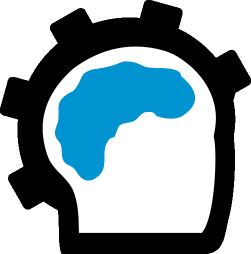Release Notes
On some occasions when creating a project you might encounter an error when downloading metadata. If this occurs, please use the download wizard to retrieve the metadata.
Due to the deploy changes in the Summer 15 API, when deploying changes RunAllTest might be invoked. This is will be fixed in the 6/22 update.
When doing a quick deploy, if it fails no error message is displayed but the log contains the error.
Added additional log parameters to debug drop downs.
Added "Cancel" button when closing pages and other windows.
Fixed add monitor user.
You can now use SQL functionality without the token.
On some occasions, when using the basic download wizard, the progress box might disappear. You can view the status using the Output tab.
When running the data editors, a slight delay will occur before processing.
Fix for file locations when not an administrator coming in the new release.
Source control plugin have been disabled in this release. They are being enhanced for version 6.
Need to manually check field to be added to SOQL.
Working on Filtering faster on the "Navigate To" window.
Missing additional debug log levels.
On some occasions, when saving a metadata file, you might get a invalid locator error message when retrieving the updated package.
Missing ability to create new Metadata Objects.
Metadata Sync Changes functionality has been disabled in this release.
Metadata View Changes functionality has been disabled in this release.
Refactoring has been disabled in this release.
On some occasions, the "Code Coverage" drop down might be missing percentages.
When first opening a class, if no symbol table does not exist, it will take time for SFDC to create one.
When refreshing the advanced metadata tree, you will lose your selections.
On Dark theme, SOQL/SQL syntax highlighting colors are hard to see.
When opening a trigger from the coverage list, highlighting is wonky.
In order to hide fields when printing out deployment results, you will first have to hide the column beforehand.
If debugger pulls up no script, check if checkpoint still exists.
The Json and Javascript editors are being enhanced in the upcoming release.
On some occasions, when deleting a metadata file an error might occur.
When closing the Deployment Monitor form, it takes a couple of seconds to close.
The Html toolbar is undergoing re-development.
Due to the deploy changes in the Summer 15 API, when deploying changes RunAllTest might be invoked. This is will be fixed in the 6/22 update.
When doing a quick deploy, if it fails no error message is displayed but the log contains the error.
Added additional log parameters to debug drop downs.
Added "Cancel" button when closing pages and other windows.
Fixed add monitor user.
You can now use SQL functionality without the token.
On some occasions, when using the basic download wizard, the progress box might disappear. You can view the status using the Output tab.
When running the data editors, a slight delay will occur before processing.
Fix for file locations when not an administrator coming in the new release.
Source control plugin have been disabled in this release. They are being enhanced for version 6.
Need to manually check field to be added to SOQL.
Working on Filtering faster on the "Navigate To" window.
Missing additional debug log levels.
On some occasions, when saving a metadata file, you might get a invalid locator error message when retrieving the updated package.
Missing ability to create new Metadata Objects.
Metadata Sync Changes functionality has been disabled in this release.
Metadata View Changes functionality has been disabled in this release.
Refactoring has been disabled in this release.
On some occasions, the "Code Coverage" drop down might be missing percentages.
When first opening a class, if no symbol table does not exist, it will take time for SFDC to create one.
When refreshing the advanced metadata tree, you will lose your selections.
On Dark theme, SOQL/SQL syntax highlighting colors are hard to see.
When opening a trigger from the coverage list, highlighting is wonky.
In order to hide fields when printing out deployment results, you will first have to hide the column beforehand.
If debugger pulls up no script, check if checkpoint still exists.
The Json and Javascript editors are being enhanced in the upcoming release.
On some occasions, when deleting a metadata file an error might occur.
When closing the Deployment Monitor form, it takes a couple of seconds to close.
The Html toolbar is undergoing re-development.
Customer support service by UserEcho