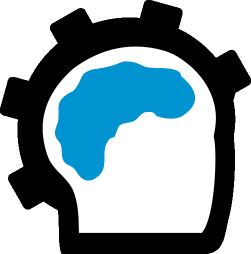What Do the Colors of the Nodes Mean?
BrainEngine uses different colors to indicate the status of an item inside the Object Explorer.
Objects:
Black - Object can be queried.Blue - Custom Object and can be queried.
Green - Custom Setting and can be queried.
Red - Object cannot be queried.
Class/Triggers/Pages/Components:
Black - Item has a status of “Active” and available for editing.
Red - Item has a status of “Inactive” and available for editing.
Purple - Item is a member of a package and not available for editing.
Objects:
Black - Object can be queried.Blue - Custom Object and can be queried.
Green - Custom Setting and can be queried.
Red - Object cannot be queried.
Class/Triggers/Pages/Components:
Black - Item has a status of “Active” and available for editing.
Red - Item has a status of “Inactive” and available for editing.
Purple - Item is a member of a package and not available for editing.
Customer support service by UserEcho